Introduction: In the dynamic world of enterprise resource planning (ERP) systems, SAP Fiori has emerged as a game-changer, revolutionizing the way businesses interact with their SAP software. This innovative user interface (UI) brings simplicity, intuitiveness, and enhanced user experience to the forefront, making it easier for employees to navigate and leverage the power of SAP solutions. In this blog, we will delve into the essence of SAP Fiori, its benefits, and how it can drive efficiency within organizations.
What is SAP Fiori?
SAP Fiori is a collection of apps that provide a simplified, personalized, and responsive user experience for SAP software. It is built on modern design principles and adheres to the latest UI/UX standards, enabling users to interact with SAP systems seamlessly across devices. Fiori encompasses a wide range of business functions, including finance, sales, human resources, manufacturing, and more.
Key Features of SAP Fiori:
- Role-based Experience: Fiori offers role-based apps that cater to the specific needs of various user roles within an organization, ensuring a personalized experience.
- Responsive Design: The UI automatically adapts to different screen sizes and resolutions, providing a consistent and optimized experience across desktops, tablets, and smartphones.
- Simplified Navigation: Fiori’s intuitive navigation structure, combined with contextual information and visual cues, simplifies complex SAP transactions, making it easier for users to accomplish their tasks.
- Real-time Insights: Users can access real-time analytics and key performance indicators (KPIs) through interactive charts, graphs, and reports, enabling them to make informed decisions on the go.
- Enhanced Productivity: With Fiori, employees can perform their tasks efficiently and with fewer clicks, thanks to a streamlined and consistent user interface. This leads to increased productivity and reduced training efforts.
- Offline Capabilities: Some Fiori apps support offline functionality, allowing users to continue working even when they are not connected to the network. Changes made offline will synchronize automatically when the connection is restored.
Benefits of SAP Fiori:
- Improved User Adoption: Fiori’s intuitive design and consumer-grade experience encourage user adoption, resulting in higher engagement and acceptance of SAP software within the organization.
- Enhanced Efficiency: The simplified and streamlined UI reduces the time and effort required to perform tasks, enabling employees to focus on value-added activities instead of struggling with complex navigation.
- Increased Mobility: Fiori’s responsive design empowers users to access SAP applications on mobile devices, enabling them to work on the go, collaborate with colleagues, and make informed decisions in real time.
- Lower Training Costs: Fiori’s consistent design patterns and role-based apps reduce the learning curve, minimizing the need for extensive training and accelerating user proficiency.
- Seamless Integration: Fiori seamlessly integrates with existing SAP systems, allowing organizations to leverage their existing investments while providing a modern and visually appealing interface to users.
Conclusion
SAP Fiori brings a fresh perspective to the SAP landscape, reimagining how users interact with ERP systems. By embracing Fiori, organizations can unlock the potential of their SAP software, driving efficiency, productivity, and user satisfaction. With its intuitive design, responsive interface, and extensive app library, SAP Fiori empowers businesses to embrace digital transformation and stay ahead in an increasingly competitive marketplace.
Remember, if you’re considering implementing SAP Fiori within your organization, consult with SAP experts to ensure a smooth transition and optimal utilization of its powerful features.

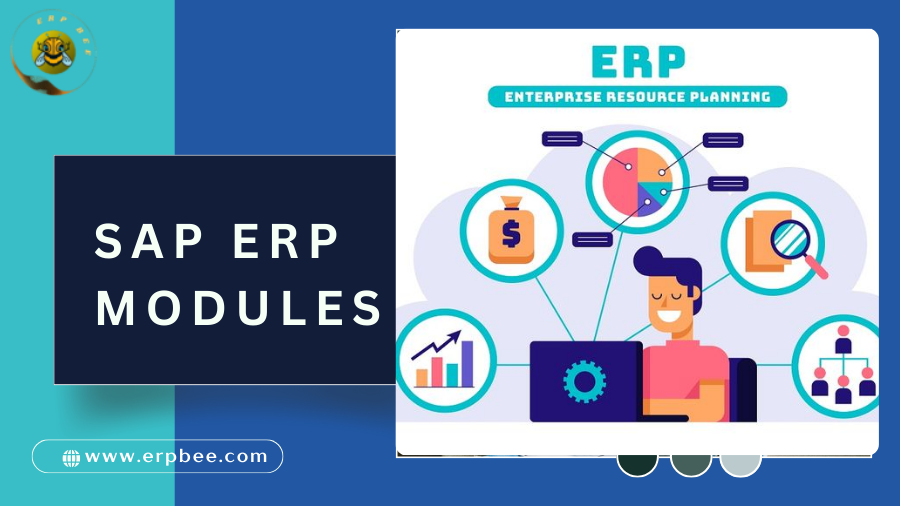
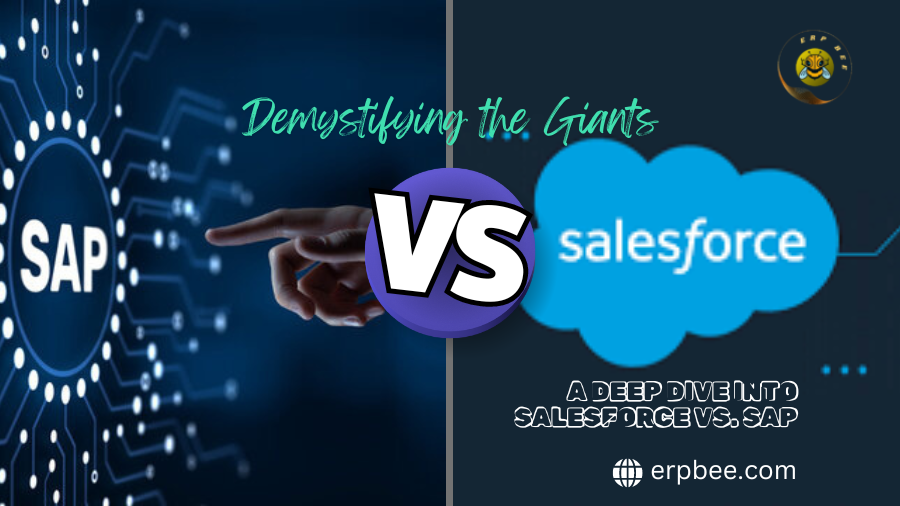
Leave a Reply